About this item
- 【Multi-effects Pedal】 5 effect modules including delay, reverb, chorus, flanger and tremolo.
- 【7 Amplifier Models】 Multi-Pad100 guitar effect pedal features 7 amplifier models based on world famous amplifier. Each model gives you a flexible and dynamic tone.(Tweed Deluxe* AC30* JCM800* AD30* 5150* Savage 120* SVT BASS AMP*)
- 【40 Selected Drum Rhythms】 Multi-Pad100 guitar processor has drum machine with 40 selected drum rhythms and metronome function. It’s also built-in tuner.
- 【Versatility Guitar Effects】 Except for 10 factory presets, Multi-Pad100 also allows to edit the effects chain and save extra 10 different presets as user patch.
- 【Portable Effects Pedal】 AUX jack for accompaniment, headphone jack for output, battery or DC 9V power supply, you can practice anytime and anywhere.
Product Description


Donner Multi-Pad100 is a portable multi-effects processor with unique gamepad-like shape. It is loaded with amp, cab, mod, delay, reverb effects, tuner, and drum machine functions. With separate knob for different effect modules, you can combine any effect you like and make your own sound!
Donner Multi-Pad100 definitely will be your good partner for practicing, jamming, or gigging. Suitable for both beginners and experts.
|
|
|
|
|---|---|---|
Dual power supply&Drum machine tempo
|
CAB SIM Switch
|
Input Detection&Tuner
|

●Patch mode setting
- Select a patch: Rotate the Value/Drum to scroll through patches.
- Edit patch: You can directly edit the current effect parameters in any mode. In Patch mode, after changing the current patch parameters, the dot at the bottom middle of the LCD screen lights up, it means that the current patch has been edited. If you save changes to the current patch or switch to another patch without saving, the dot will disappear.
- Save patch: Press the Save/Exit button once, the LCD Screen will display a patch position and will be flashing. Rotate Value/Drum to select a desired patch position. Press either Save/Exit or Value/Drum to confirm saving. Hold Save/Exit to cancel saving.
Modes
●Play mode
This is the default operating mode of Multi-Pad100 after powering on. The LCD screen will display “PL” In this mode, and all parameter values will react immediately to the current knob settings.
●Patch mode
In Patch Mode the LCD screen will display patch number: P0-P9 indicates 10 user patches, and F0-F9 indicates factory patches. In this mode all parameter values will be recalled from patches (may not related to current knob settings).
Note:
User patches and factory patches can all be changed, but changes can only be saved in user patches.
When the patch is edited, the dot on the bottom right of the screen will light up to indicate.
Low Power
If you’re using Multi-Pad100 with a 9V battery, when battery power is low (battery voltage lower than 5V), the screen will flash “LO” to indicate. In this case, please replace the battery or choose another power supply method.





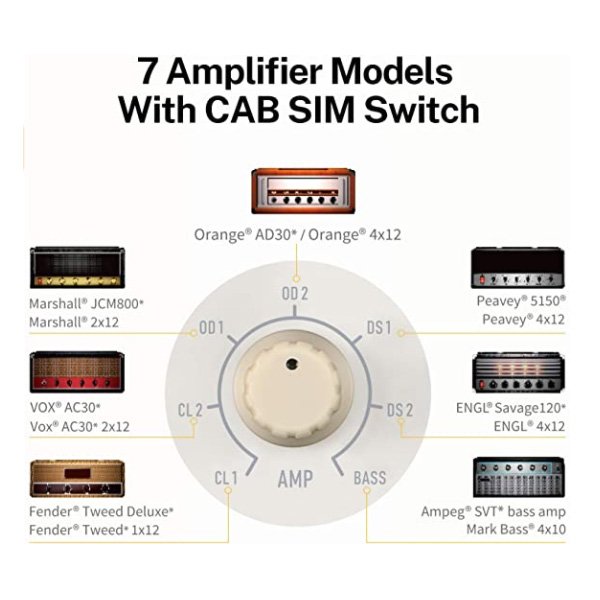











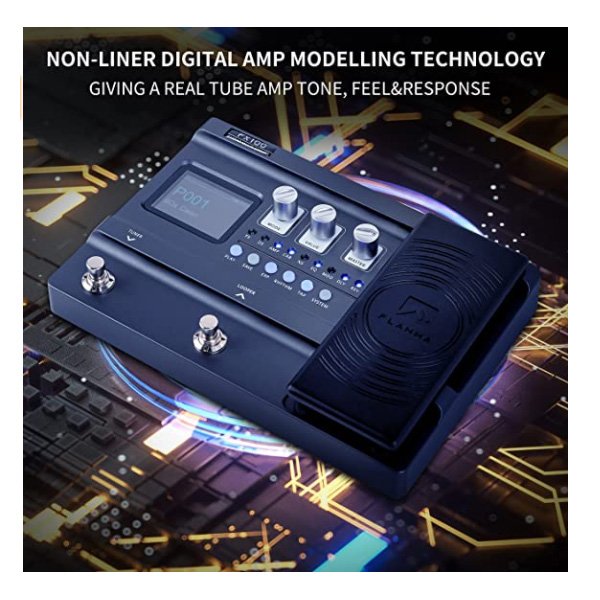







Reviews
There are no reviews yet.